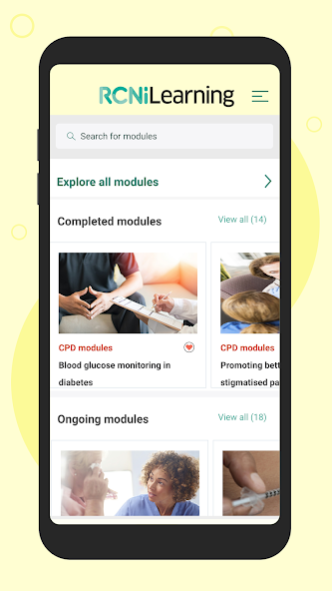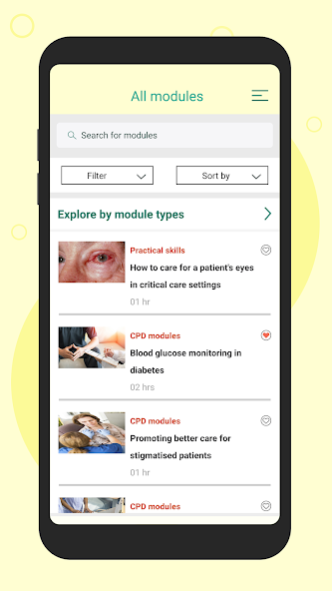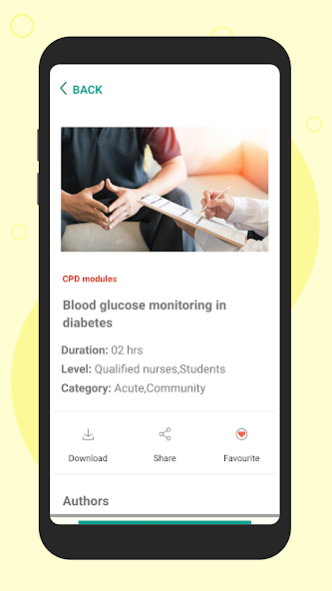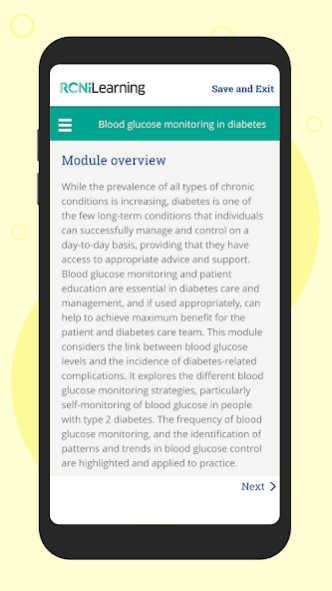RCNi Learning 5.1
Continue to app
Free Version
Publisher Description
This innovative e-learning resource supports nurses through their academic studies and helps them complete vital continual professional development requirements.
Available to individual nurses and nursing students, as well as institutions, RCNi Learning includes access to 147 modules, with more to follow. The modules cover 43 topics including communication, cancer, acute care, wound care, and mental health.
RCNi Learning is accredited by the Royal College of Nursing for both module content and functionality. This means it has been subjected to a rigorous quality assessment process to ensure it meets RCN’s standards of excellence and has been deemed to promote best practice, provide effective education outcomes and improve patient care.
RCNi Learning uses case studies, pre and post-tests with rationales for correct and incorrect answers and time-out exercises to create a rich learning environment. The practical skills based and knowledge focussed modules will help students bridge the gap between theory and practice.
RCNi Learning is simple to use, incorporates multimedia including images, podcasts and videos to deepen your understanding and works perfectly on your smartphone or tablet. This app lets you use it without access to the internet, so you can learn anytime, any where.
Plus, UK subscribers can save their completed modules into their RCNi Portfolio as evidence for revalidation.
About RCNi Learning
RCNi Learning is a free app for Android published in the Health & Nutrition list of apps, part of Home & Hobby.
The company that develops RCNi Learning is RCNi. The latest version released by its developer is 5.1.
To install RCNi Learning on your Android device, just click the green Continue To App button above to start the installation process. The app is listed on our website since 2022-08-17 and was downloaded 0 times. We have already checked if the download link is safe, however for your own protection we recommend that you scan the downloaded app with your antivirus. Your antivirus may detect the RCNi Learning as malware as malware if the download link to com.learning.rcni is broken.
How to install RCNi Learning on your Android device:
- Click on the Continue To App button on our website. This will redirect you to Google Play.
- Once the RCNi Learning is shown in the Google Play listing of your Android device, you can start its download and installation. Tap on the Install button located below the search bar and to the right of the app icon.
- A pop-up window with the permissions required by RCNi Learning will be shown. Click on Accept to continue the process.
- RCNi Learning will be downloaded onto your device, displaying a progress. Once the download completes, the installation will start and you'll get a notification after the installation is finished.